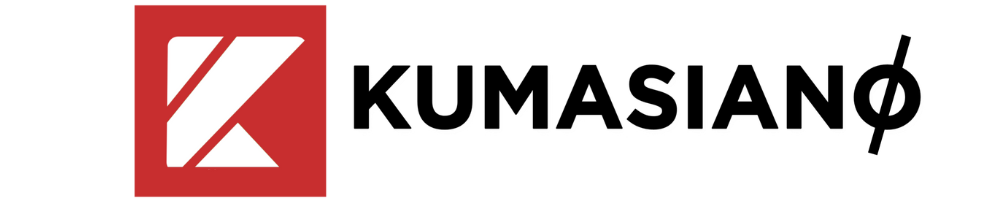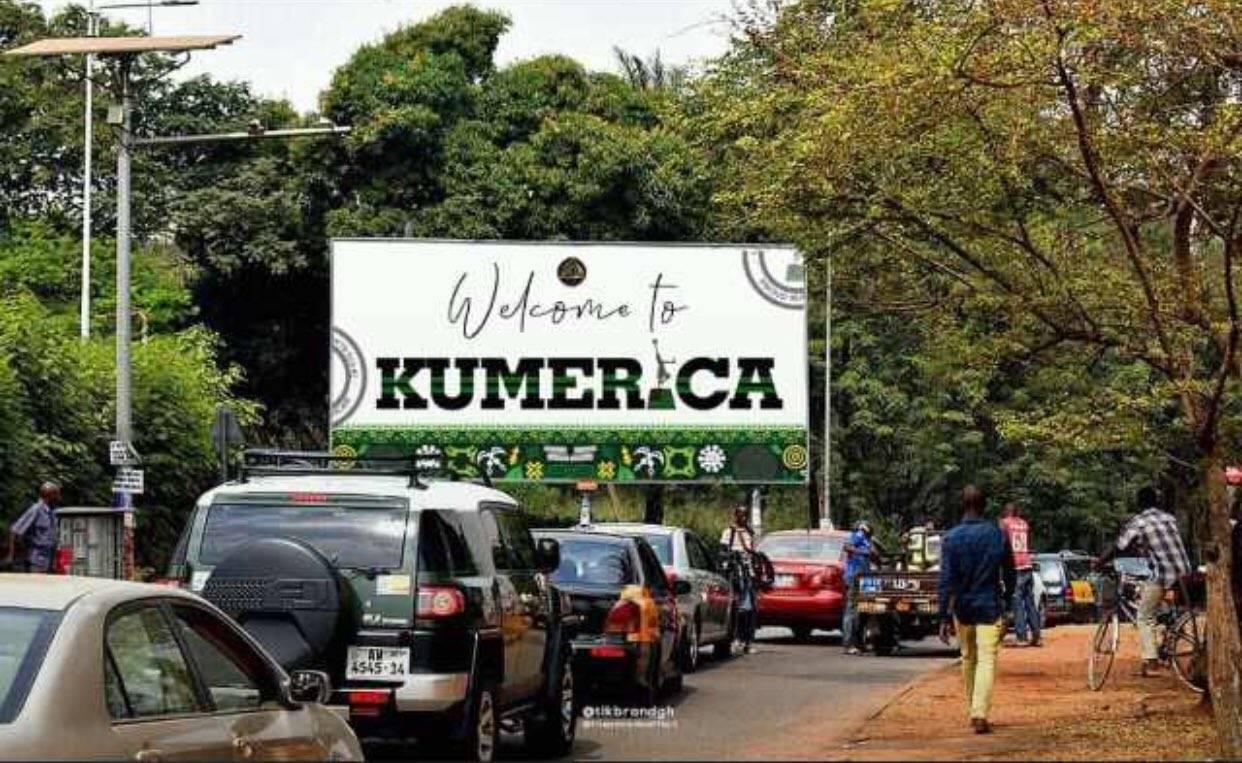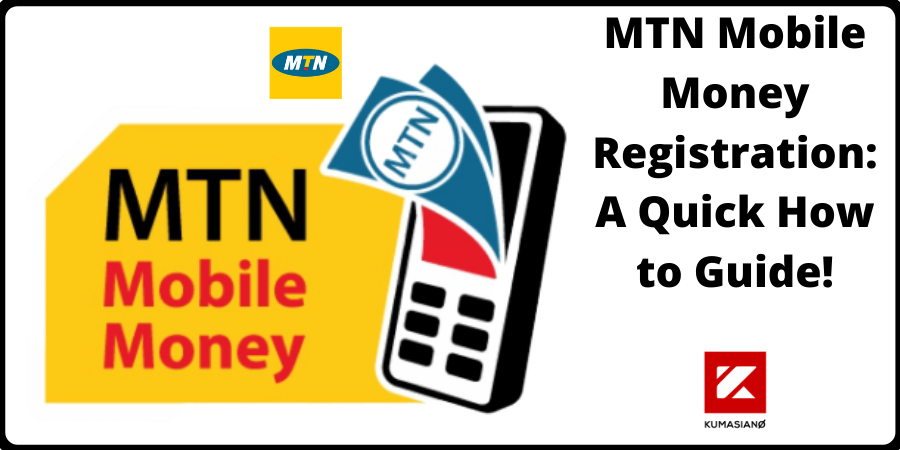
One must possess a registered Subscriber Identification Module (SIM) card to be able to register as MTN mobile money (MOMO) account user. Without a registered SIM, one cannot possess a mobile money account. This is actually demanded by all other mobile networks.
MTN Mobile Money is one of the Mobile financial platforms largely used in Ghana. It is quite imperative to know the processes involve in the acquisition of MTN Mobile Money account.
As the name suggest, this financial system is created and managed by Mobile Telecommunication Network (MTN).
This write will guide you through the entire process of registration to possess an MTN mobile money account. Take your time and read through the guide step by step.
Table of Contents
All That You Need To Register
- Registered SIM bearing one’s official name used on any national document to be mentioned below
- Any national Identification document such as Passport, Driving license, National Health Insurance Scheme Card, and Voter ID and
- Proof of residence
- A chosen four-figure secret code.
A typical MTN Office where you can buy and register your SIM Card as well acquire Mobile Money account
The Step By Step Guide to Registration of MTN Mobile Money Account
1. Go to an MOMO Agent
The MTN Mobile Money registration is done at agent points as well as the networks’ offices across the country.
You cannot register unto the MTN Mobile Money platform without first registering the SIM Card.
So first register the card if it has not yet been registered officially. After you have the registered SIM card and a valid national ID as mentioned above, you can now go for the registration.
2. National Identification
At the agent point or the office, tell the officer or the agent that you would like to register for MTN mobile money account. The officer will demand your valid ID and personal bio or particulars for the registration.
This is the stage the officer will take your details such as your area of residence, your next of kin, your date of birth, which is already indicated on your National ID. Take notice of this, a National ID that has already been used for a previous Mobile Money account on MTN network cannot be used for another registration.
3. Image for Verification
The officer also captures the image of the ID you have presented for the registration and also captures your image. The image taking process is done to make sure the account is authentic and also help curb fraudulent activities. Don’t worry. It is in your interest and everybody else.
4. 4-digit PIN code
After all your details are taken, they are entered into the system and you are ordered to set your four secret pin code upon a pop up on your phone. One is advised to use a familiar four secret codes such as birthdate numbers, car number, incense numbers etc. to rule out the issue of forgetting pin code. The registration is completed.
5. Initial Deposit
Normally one is asked to deposit an amount of money to activate the account this should not be less than Ghc5.00. That process should get you onto the renowned Mobile financial platform, MTN Mobile Money.
An agent point where one can also register for MTN Mobile Money Account.
Bottom Line
The good thing about MTN Mobile Money (MOMO) account is that – it is widely used in the country and access to agents is easy.
This makes it the topmost Mobile Financial platform in the country. There is no part of the country where you won’t find an agent dealing in MTN Mobile Money transactions. Sometimes people buy the SIM only to acquire the mobile money account on the network.
In Ghana, most people use MTN Mobile money account in place of bank accounts. Most people prefer Mobile Financial transactions to the bank now since it is easy to use and very fast as well.
Another good thing about the use of MTN Mobile money account is the opportunity for people to receive remittances from their relations abroad unto their mobile money accounts.
It takes minutes to receive their funds from any part of the world without necessarily going to fill any form as in the case of Western Union, MoneyGram and other remittance platforms.
Frequently Asked Questions (FAQs)
How do I register my MTN mobile money?
Type *400#
Choose 1 “continue self-registration”.
Then insert your first and last name.
Then fill in your date of birth: MM/DD/YYYY.
Choose your 5-digit PINSECRET code and validate.
How can I register MTN MoMo in Nigeria?
Dial *502# with your MTN phone number.
You receive a prompt to approve your MTN SIM registration details to be used as your MoMo wallet ID KYC
Select 1 Yes to accept the T&C and to continue to the next step.
Create your 4 digit PIN as prompted.
Reconfirm your 4 digit PIN
Your new MoMo Agent wallet is created
You get USSD and SMS notifications confirming your new MoMo Agent wallet
How do I register my sim by myself?
First Dial the MTN SIM Registration short code *404#
Then Enter Your Ghana Card Pin (letters and figures without hyphens)
Then Confirm Ghana Card Pin.
Afterwards Enter Your Surname.
Then Enter Your First Name(s)
Then Enter Date of Birth (Format: DDMMYYYY)
Then Enter Select Sex (Male or Female)
Confirm the details
A unique code will be sent to you. Lastly, visit any MTN office with the unique code and complete the registration process.
How can I get Momo code?
The code for MTN MOMO in Ghana is *170#. It is available to all MTN MobileMobile Money subscribers in Ghana, and you can only access it via your MTN phone number. Before you can access your MOMO via USSD, you must dial the code to access your account.
Also Read:
- MTN Self Service: Everything You Need To Know!
- Ways To Report MTN Mobile Money Fraud Cases In Ghana
- MTN Treasury Bill: Buy with MTN MOMO [From 5cedis Upward]
- The 7 Things Every Smart MTN Mobile Money User Needs To Know!
- MTN Mobile Money Codes: Every Customer’s Essential Shortcodes Guide!
- MTN Ghana Mobile Money: Everything You Need To Know! [MUST READ]