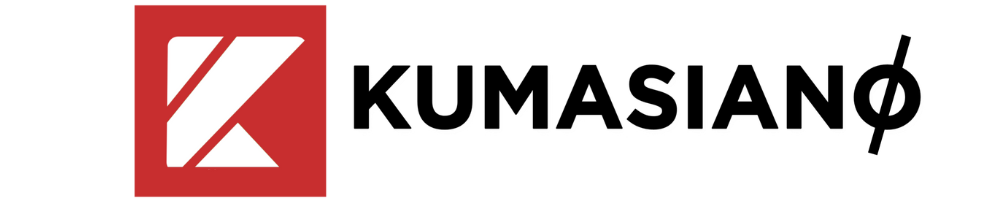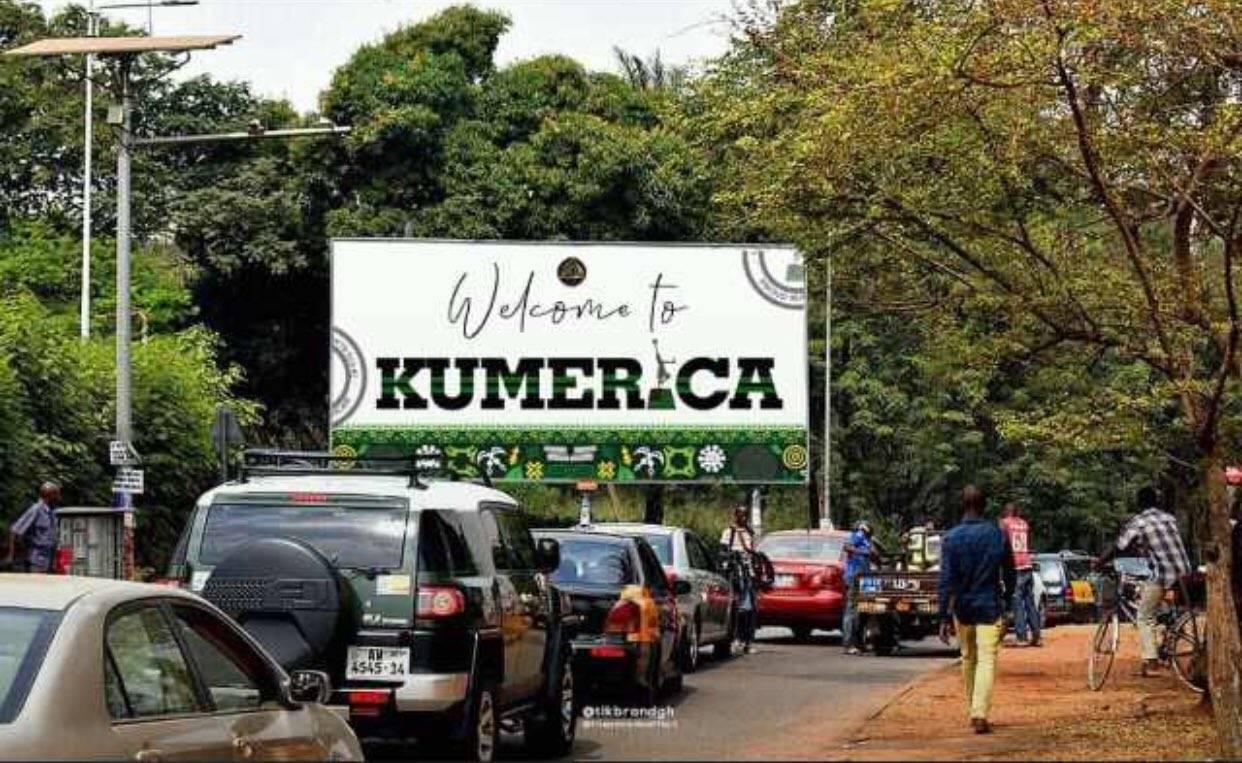Have you ever being in a situation where you need an MTN mobile money short code urgently?
What have you done to escape your bad experience?
It is more frustrating when you want to do a financial transaction with a mobile money system and you can’t find the code readily available to use.
Let me guide you through the codes of MTN Mobile Money services. You are assured of knowing everything concerning MTN Mobile Money codes when you read this article to the end.
The table below shows the various MTN mobile money short codes and their descriptions
Table of Contents
MTN MOMO Shortcodes Table
|
SHORT CODES |
DESCRIPTION |
| *170# | The main MTN Mobile Money access code. |
| *511# | Generate Mobile Money ATM Token |
| *171# | Merchant main code. |
| 1515 | Mobile Money fraud are reported by text using this code. |
| *5051# | This short code is used to register as a MTN Mobile Money merchant. |
MTN Mobile Money
MTN Mobile Money has become a household names in Ghana since its introduction on July 21, 2009.
At that time, it was the only Mobile Financial Service in the country.
Although almost all the Telecommunication network providers have joined in the provision of the mobile money services now, MTN Mobile Money remains Ghana’s topmost Mobile financial service provider in the telecommunication industry.
Having millions of users currently, the biggest network provider has over the years brought many changes to their mobile money services to make the use of the system more convenient. The mobile financial system has been modernized to include a lot more options, including transfer of funds between other network users or mobile customers.
Among some of the options are, usage of MTN mobile money to buy groceries from the supermarkets, pay bills, pay insurance policies and school fees.
MOMO Registration
MTN mobile money account registration is done at mobile money agent or merchant points where the customer is requested to bring along any valid national identification card such as Voter identification card, Passport, National Health Insurance card and Driving License. Ghana card however has not yet been activated to be used for this registration.
Also, you are required to show proof of residential address.
When the agent verifies and confirmed that you are indeed the holder of the identification document you have provided, he or she then registers you unto the mobile money platform and asks you to dial the code *170# after receiving a short message service notification.
The next stage of the registration process is when you are asked to dial your four-digit secret code, after which a final notification is sent to inform you of your successful registration of MTN mobile money account. You can then start using the account for any kind of transactions mentioned above.
1. Shortcode to Register MTN Mobile Money
The mobile money service revolves around Unstructured Supplementary Service Data (USSD) codes.
The main code of MTN Mobile Money is *170#, but it is used with other codes depending on the particular transaction one is accessing at a particular time.
Find below all the codes needed to use MTN Mobile Money in Ghana. This article will guide you on how to use these codes to perform transactions on the network.
The first shortcode to talk about is the code used to register a mobile money account. Acquiring mobile money account on the MTN network is not tedious, it could take less than thirty minutes to own an MTN mobile money account.
Step by step instruction:
- MTN MoMo registration is done at mobile money agent or merchant points.
- One is requested to bring along any valid national identification card.
- Show a proof of residential address.
- The agent verifies and then registers you unto the MoMo platform.
- One is asked to dial his or her four-digit secret code.
- A final notification is sent to inform you of your successful registration of MTN mobile money account.
2. How to Reset your MTN Mobile Money Code
The well-known advice mostly given by MTN to its mobile money customers is to avoid sharing one’s mobile money pin codes with third parties. This advice is meant to prevent mobile money fraud activities.
However, when you feel unsafe using an old pin code, there is an option to reset that pin and request for a new one.
To change a pin,
- dial the main mobile money code, *170# and select the option 6 which is “my wallet”.
- Next, select option 5 to “change and reset pin”
- then select option 2 to “reset”.
- Finally select option 1 “Yes” to confirm.
Voila, your new pin has been changed.
MOBILE CODE RESET – Step by step instruction:
- To change a pin, dial *170#
- Select option 6 which is “my wallet”
- Select option 5 “change and reset pin”
- Select option 2 to “reset”
- Select option 1 “Yes” to confirm
3. All About the MTN Mobile Money Merchant Code
The MTN mobile money merchants also use shortcodes in their line of service to ensure smooth transactions all the time.
The shortcode *5051# is used to initiate an agent or merchant registration process. For anyone to become a merchant you need to meet the following criteria; first, you must possess a business operating certificate, issued by Register General Department of Ghana.
Also, you must have a valid national identification document for instance valid voter identification card or Passport.
The next process is documentation, this involves filling forms provided by the officials of MTN, after 72 hours when you can start using your merchant SIM. The merchant accessing shortcode is *171#, this gives the merchants options to transfer money, receive and do all other financial transactions.
Step by step instruction:
- The short code *5051# is used to initiate a merchant registration process
- A prospective merchant must possess a business operating certificate, issued by Register General Department of Ghana.
- One must have a valid national identification document.
- One must fill forms provided by officials of MTN
- One can start using the merchant SIM after 72hrs.
- The merchant accessing short code is *171#
- The *171# merchant short code offer options to transfer money, receive and do all other financial transactions.
STEP BY STEP USE OF THE CODE *171# AS A MERCHANT
The menu code for merchants is *171# and the following are the sub menu options
Sub menu 1: Pay to, where payments can be done to other wallets
Sub menu 2: Cash out, option, where a merchant can do cash withdrawal for clients
Sub menu 3: Cash in, the option for the merchant to receive cash
Sun menu 4: Pay bill, this option is used to make payment for miscellaneous eg. Water bill.
Sub menu 5: Airtime and bundle, as this option has explained itself, you can buy airtime and data bundles.
Sub menu 6: Financial services. This option is used for bank transactions and other transactions.
Sub menu 7: My wallet, this is the merchants’ wallet where his or her total cash can be accessed.
4. MTN Mobile Money App
Do you know MTN has a mobile app for self-operational purposes on their network?
It is called My MTN.
You can download this amazing app from Google Play Store and of course the IOS store. The app has been developed to enable easy mobile money transactions as well as ensuring convenient assessment of operations one can do at home like buying airtime, transfer of funds, pay bills etc.
The mobile money option of the app is located on the right hand lower corner. An OTP (One Time Pin) code is generated upon clicking on that. Then you are allowed to dial your secret code after which you can do your transaction.
How to Use MTN APP – Step by step instruction:
- The mobile money option of the app is located on the right hand lower corner.
- An OTP (One Time Pin) code is generated upon clicking on that.
- Dial your secret code after which you can do your transaction.
THE GENERAL USE OF THE CUSTOMER MENU CODE *170#
The above code serves as the main menu code for every MTN mobile money customer.
This are the sub menu options for customers
- Transfer money, you can use this option to send or transfer money to other mobile money users.
- MOMOPay and PayBill, choosing this option can allow you pay bills
- Airtime and bundles
- Allow cash out
- Financial services
- My Wallet
5.
MTN Mobile Money Transfers. How does it Work?
Steps Involved in Using MTN Mobile Money to do Transactions and Generate ATM Tokens
1. Steps to Pay with MoMoPay
- Dial *170
- Enter option 2, MoMoPay and Bill
- Enter 1 for MoMoPay
- Enter merchant/ Enterprise ID
- Enter amount to be paid
- Enter your reference number
- The full name of the merchant will pop up
- Confirm the name of the merchant
-Notification will be sent to both you and the merchant to confirm successful transaction.
2. Steps used to transfer money from bank one’s MoMo account
- Dial *170#
- Enter 5 for financial services
- Enter for bank services
- Enter 2 for transfer from bank
- Select bank
- Select bank account
- Enter amount
- Enter MoMo PIN
-Notification will be sent to confirm transaction, that ends the process.
3. Steps Involve in Paying School fess
- Dial *170#
- Enter MoMoPay and Bill
- Enter 2 for pay bill
- Enter 3 for school fess
- Search school name
- Enter school name
- Enter student ID
- Enter amount
- Enter reference
- Enter MoMo PIN
Notification will be sent to confirm successful transaction.
4. Steps to Generate ATM Token to cash out from MTN MoMo Account
- Dial *170#
- Enter 5 for financial service
- Enter 1 for bank service
- Enter 3 for ATM cash out
- Select 1 to generate ATM token
- Enter four-digit secret code
- Enter amount
- Enter mobile PIN
Notification for successful transaction will be issued.
6. Forgotten PIN Code on MTN Mobile Money: What should you do?
Some people, uncommon though, forget their mobile money pin codes.
When you find yourself in this situation, the only remedy is to visit a nearest MTN office to complain. This is imperative because wrongful use of pin codes to do a transaction could result in account withholding.
You need the following to acquire a different pin when you lose sight of the old pin; a valid national identification document that has been used for the registration, the date of birth used during the registration, the current balance on the account, and the date and amount of your last transaction.
All the above details are taken and verified to make sure you are the legal owner of the account in case of any fraudulent activity by any third party. Finally, the change is done by the MTN official where you are allowed to select and set up a new pin code.
PIN Recovery – Step by step instruction:
- One has to visit a nearest MTN office to complain.
- For a new pin, one need a valid national identification used for the registration
- One needs to provide date of birth used during the registration
- One needs to provide the current balance on the account, and the date and amount last transaction.
- All the above details are taken and verified to make sure you are the legal owner of the account.
- Finally, the change is done by the MTN official where you are allowed to select and set up a new pin code.
The introduction of the mobile financial system by MTN has brought a major transformation in the financial sector. We all expect that it will grow to become one of the global financial payment gateways like PayPal, Payoneer and Amazon pay.
In Conclusion:
The introduction of the mobile financial system by MTN which was later emulated by other mobile network providers has brought a major transformation in the financial sector.
The old method of long queues in banking halls is no more. In recent times, the mobile financial industry has been mechanized to the extent that bank accounts can now be linked to mobile money accounts where funds can be sent to and fro, from bank to mobile money and vice versa.
This has helped in improving the living standard. The impact of MTN mobile money since its emergence 11 years ago has been tremendous and we all expect that it will grow to become one of the global financial payment gateways like PayPal, Payoneer and Amazon pay.
Also Read:
- MTN Self Service: Everything You Need To Know!
- MTN Mobile Money Registration: A Quick How to Guide!
- Ways To Report MTN Mobile Money Fraud Cases In Ghana
- MTN Treasury Bill: Buy with MTN MOMO [From 5cedis Upward]
- How To Check Your MTN Number On Your Phone. Is It Easy, How?
- The 7 Things Every Smart MTN Mobile Money User Needs To Know!
- A Wise Man’s Guide to MTN Mobile Money in Ghana [A MUST READ]
- MTN Ghana Mobile Money: Everything You Need To Know! [MUST READ]